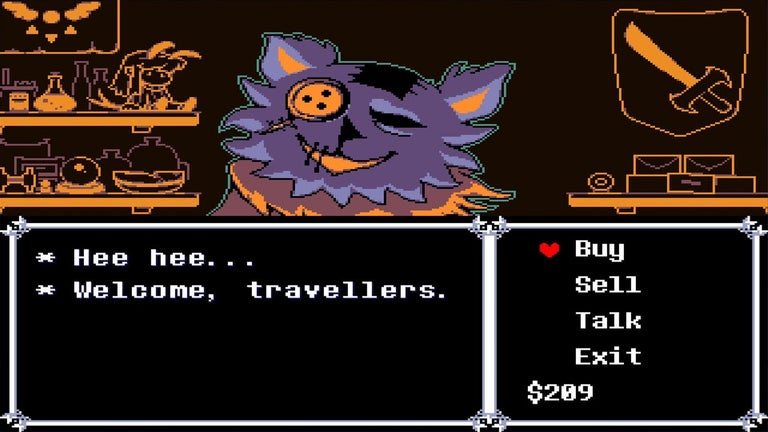MovieLingo: Learn languages with Netflix
MovieLingo is a Chrome extension designed to learn foreign languages by watching Netflix. With MovieLingo, you can stop feeling guilty about binge-watching shows and turn it into a learning experience.
The extension allows you to re-watch your favorite shows on Netflix by switching the language. By picking movies and TV series of interest, you can choose what you want to learn.
To get started, simply add MovieLingo to Chrome, sign in to your streaming platform, and start a movie or TV series. In the player, you will find two new icons right before the "Next Episode" button on Netflix. The MovieLingo icon serves as a switch to enable the extension features, while the settings icon allows you to set the languages and customize the dual subtitles.
As you watch, follow the dialogue and save new words and phrases as notes. These notes will be visible on the collapsible side panel.
MovieLingo offers a fun and entertaining way to study languages. Whether you want to master Spanish, French, German, or multiple languages at once, MovieLingo makes language learning enjoyable while watching your favorite shows.
Please note that MovieLingo has no association or affiliation with any third-party companies or trademarks mentioned.